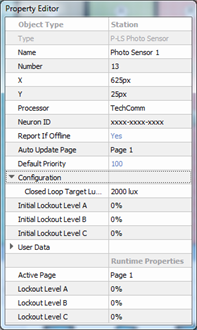
Selecting a Light Sensor from the plan workspace or browser displays the properties for that sensor in the Property Editor.
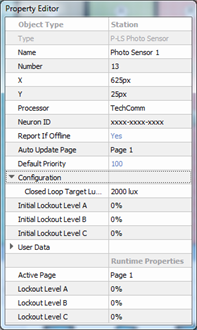
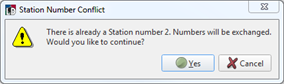
Note: 0,0 is the top left corner of the space.
The ETC Paradigm Photo Sensor includes lux input properties, provided to specify the Photo Sensor functions.
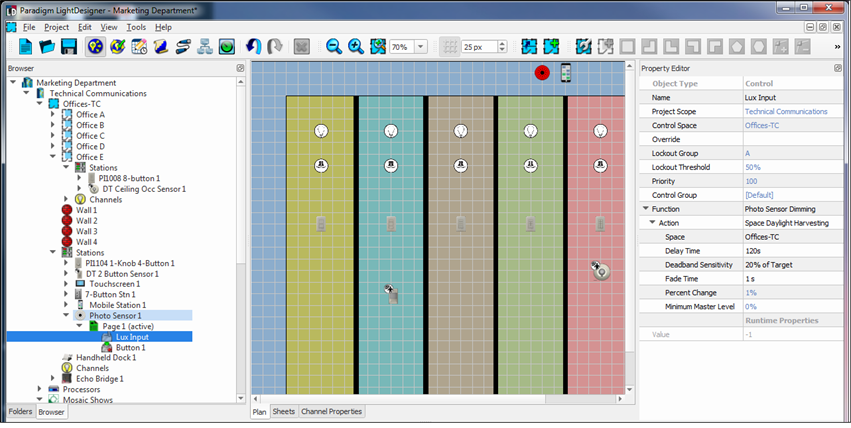
From the Browser, click to expand the Photo Sensor node, then click "Lux Input". Properties for the selected Photo Sensor Lux Input displays in the Property Editor.
Lockout Group - the lockout group to which this control is associated (default is "A").
- Action - by default, the selected action is "Space Daylight Harvesting".
Note: Action properties are dependent on the Function selected. Additional properties will display to further specify the selected controls function. Properties can become very specific depending on the selections made. For best results, completely specify a property for each of the "Action" sub-property selections.
The ETC Paradigm Photo Sensor includes lux button properties, provided to specify the function of the Photo Sensor [Record] button located on the device. By default, this button is set to record the target lighting values.
From the Browser, click to expand the Photo Sensor node, then click "Button 1". Properties for the selected Photo Sensor Button control displays in the Property Editor.
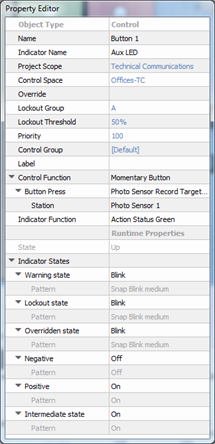
Note: Only in a Server Project, certain objects will display a "Project Scope" property. Reference "Create Server Wide Controls" to understand this property and its use.